Django create project
django-admin startproject YourProjectName
Django create app
python manage.py startapp YourAppName
Django above models
from django.db import models
# Create your models here.
class Author(models.Model):
author_name = models.CharField(max_length=8, null=False)
class AuthorDetail(models.Model):
author_sex = models.IntegerField(choices=((0, "男"), (1, "女")), null=False)
author_phone = models.CharField(max_length=11,null=False)
author_age = models.IntegerField(null=False)
#一对一关系的两个类,关系模型写到哪个类里都行,但是代码是顺序执行的,如果放在第一个类,在执行
#到对应表格时,还没有创建,所以要写到第二个类里
#models.CASCADE是级联删除,即关系方数据删掉,本表的相关信息也一并删掉,可参考前面的外键博客
author = models.OneToOneField(to=Author,to_field="id",on_delete=models.CASCADE)
class Publisher(models.Model):
publisher_name = models.CharField(max_length=30,null=False)
publisher_address = models.CharField(max_length=50,null=False)
publisher_city = models.CharField(max_length=30,null=False)
publisher_website = models.URLField(null=True)
class Book(models.Model):
book_name = models.CharField(max_length=20,null=False)
#多对多关系与一对一关系同理,写到哪个都行,也是顾及代码执行顺序,要写到下面的类里
author = models.ManyToManyField(to=Author)
#一对多关系,要写到多的类里
publisher = models.ForeignKey(to=Publisher,to_field="id",on_delete=models.CASCADE)
price = models.FloatField(max_length=6,null=None)
# from : https://blog.csdn.net/weixin_43258703/article/details/122809198
Django register model into admin web page
# file at: projectPath/AppPath/admin.py
from django.contrib import admin
from test1.models import Country, City
# Register your models here.
admin.site.register(Country)
admin.site.register(City)
Django create admin user
python manage.py createsuperuser
Django management multi databases
# You must add the database router at project default folder
from: ProjectName/application/databases_router.py
edit this file to support router mapping settings.
for example:
# -*- coding: utf-8 -*-
from django.conf import settings
DATABASE_MAPPING = settings.DATABASE_APPS_MAPPING
class DatabaseAppsRouter(object):
"""
A router to control all database operations on models for different
databases.
In case an app is not set in settings.DATABASE_APPS_MAPPING, the router
will fallback to the `default` database.
Settings example:
DATABASE_APPS_MAPPING = {'app1': 'db1', 'app2': 'db2'}
"""
def db_for_read(self, model, **hints):
"""
Point all read operations to the specific database.
"""
if model._meta.app_label in DATABASE_MAPPING:
return DATABASE_MAPPING[model._meta.app_label]
return None
def db_for_write(self, model, **hints):
"""
Point all write operations to the specific database.
"""
if model._meta.app_label in DATABASE_MAPPING:
return DATABASE_MAPPING[model._meta.app_label]
return None
def allow_relation(self, obj1, obj2, **hints):
"""
Allow any relation between apps that use the same database.
"""
db_obj1 = DATABASE_MAPPING.get(obj1._meta.app_label)
db_obj2 = DATABASE_MAPPING.get(obj2._meta.app_label)
return True # Allow all relationship
# if db_obj1 and db_obj2:
# if db_obj1 == db_obj2:
# return True
# else:
# return False
# return None
# for Django 1.4 - Django 1.6
def allow_syncdb(self, db, model):
"""
Make sure that apps only appear in the related database.
"""
if db in DATABASE_MAPPING.values():
return DATABASE_MAPPING.get(model._meta.app_label) == db
elif model._meta.app_label in DATABASE_MAPPING:
return False
return None
# Django 1.7 - Django 1.11
def allow_migrate(self, db, app_label, model_name=None, **hints):
# print db, app_label, model_name, hints
if db in DATABASE_MAPPING.values():
return DATABASE_MAPPING.get(app_label) == db
elif app_label in DATABASE_MAPPING:
return False
return None
and edit settings.py to add second database and mapping settings too
DATABASES = {
"default": {
"ENGINE": DATABASE_ENGINE,
"NAME": DATABASE_NAME,
"USER": DATABASE_USER,
"PASSWORD": DATABASE_PASSWORD,
"HOST": DATABASE_HOST,
"PORT": DATABASE_PORT,
},
'clean_zombie': {
"ENGINE": DATABASE_ENGINE,
"NAME": DATABASE_NAME_zombie,
"USER": DATABASE_USER_zombie,
"PASSWORD": DATABASE_PASSWORD_zombie,
"HOST": DATABASE_HOST,
"PORT": DATABASE_PORT,
}
}
from settings file:
DATABASE_APPS_MAPPING = {'zombie': 'clean_zombie', 'system': 'default', 'crud_demo': 'clean_zombie',
'drf_yasg': 'default',
'captcha': 'default', 'auth': 'default', 'contenttypes': 'default', 'sessions': 'default',
'messages': 'default', 'staticfiles': 'default', 'django_comment_migrate': 'default',
'rest_framework': 'default', 'django_filters': 'default', 'corsheaders': 'default'}
About migrate
when you have multidatabase in your project
python manage migrations # this will apply all database change
python manage migrate # this will default to apply your default model change. if you want to apply other database change ,you should add the argument: --database [Database name]
Add existed table
if table exsited, You just want to use it, and not management it.
You just to add managed=False, at class Meta, like blow:
class TestModel(model.Model):
te = models.IntegerField()
class Meta:
managed = False
Django self admin page import or export data
# see detail to url: https://www.cnblogs.com/pcent/p/10809136.html
# source add field for ForeignKey:
class ShopResource(resources.ModelResource):
source_field = fields.Field(attribute='source_field', column_name='Fied_Name', widget=ForeignKeyWidget(YourSourceModel, 'source_field'))
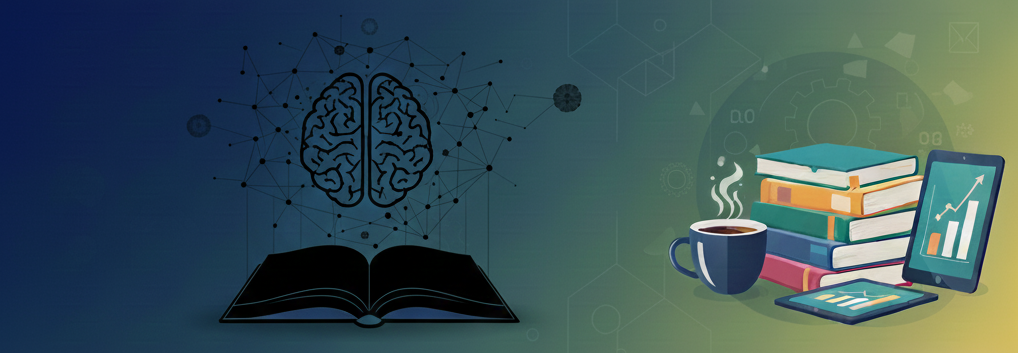
评论