Summary
Maybe sometimes we will be required to add batch image to excel file, we can use python deal with this.
The first time we need install the third model: openpyxl: pip install openpyxl
openpyxl model is the basic deal with excel model, some huge data analysis model are basic for openpyxl. so i think we learn abount openpyxl is very needed.
Code Demo
import openpyxl
from openpyxl.drawing.image import Image
import os
excel_file_path = 'image.xlsx'
image_name_column = 'A'
image_column = 'B'
image_path = './图片'
wb = openpyxl.load_workbook(excel_file_path) # 打开excel工作簿
ws = wb.active # 获取活跃工作表
# for i, e in enumerate(ws[image_name_column], start=1): # 取出第A列内容,从第二个算起
# image_file_path = os.path.join(image_path, f"{e.value}.jpg") # 图片路径
# try: # 因获取A列的第一行是标题,这里防止报错结束程序
# img = Image(image_file_path) # 获取图片
# img.width, img.height = (120, 120) # 设置图片大小
# # 调整表格列宽和行高
# ws.column_dimensions[image_column].width = 15
# ws.row_dimensions[i].height = 90
# ws.add_image(img, anchor=image_column + str(i)) # 插入对应单元格
# except Exception as e:
# print(e)
ws.add_image(Image(r'C:\Users\Scoot Guo\Pictures\src=http---img18.3lian.com-d-file-201709-30-19a6bb153769029212ac54382be9'
r'f5db.gif&refer=http---img18.3lian.com&app=2002&size=f9999,10000&q=a80&n=0&g=0n&fmt=jpeg-9c1f25276dfe'
r'427c9685fb9f9c29fcc4.bmp'), anchor='B2')
wb.save(excel_file_path) # 保存
print('save..')
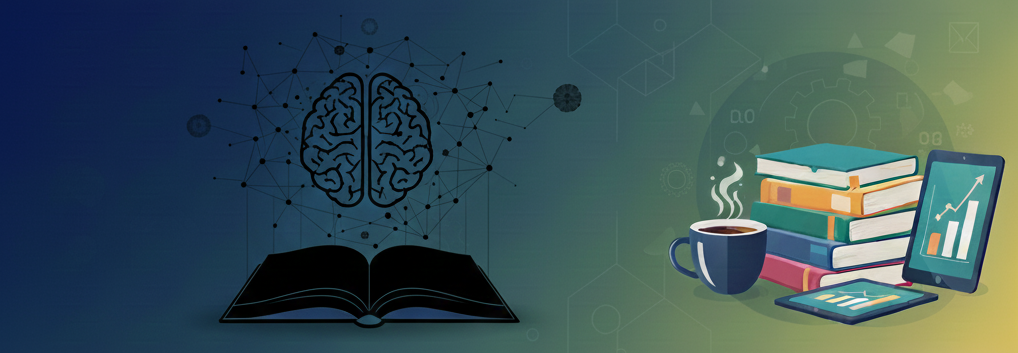
评论